DNS Changer Magisk Module
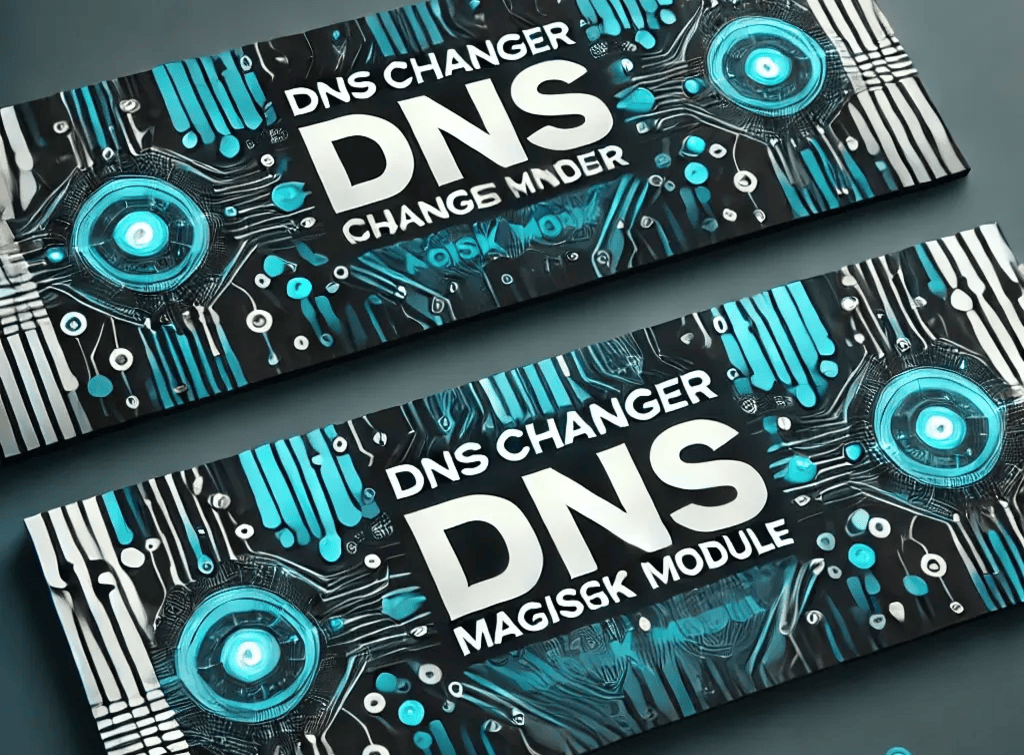
The DNS Changer Magisk |IS DNS AND WHY |
Module is a powerful |DNS AND WHY IT |
tool for Android users. |AND WHY IT MATTERS |
It helps manage Domain |WHY IT MATTERS DNS |
Name System (DNS) settings |IT MATTERS DNS IS |
easily. But, what is |MATTERS DNS IS KEY |
DNS, and why is |DNS IS KEY TO |
it important? DNS translates |IS KEY TO THE |
domain names (like example.com) |KEY TO THE INTERNET’S |
into IP addresses for |TO THE INTERNET’S SMOOTH |
computers to communicate online. Changing |THE INTERNET’S SMOOTH OPERATION. |
your DNS settings lets |INTERNET’S SMOOTH OPERATION. YOUR |
you use different DNS |SMOOTH OPERATION. YOUR DEVICE’S |
servers. These can offer |OPERATION. YOUR DEVICE’S DNS |
better speed, privacy, and |YOUR DEVICE’S DNS SETTINGS |
security. DNS is |DNS SETTINGS USUALLY COME |
key to the internet’s |SETTINGS USUALLY COME FROM |
smooth operation. Your device’s |USUALLY COME FROM YOUR |
DNS settings usually come |COME FROM YOUR INTERNET |
from your internet service |FROM YOUR INTERNET SERVICE |
provider (ISP). But, these |YOUR INTERNET SERVICE PROVIDER |
servers can be slow, |INTERNET SERVICE PROVIDER (ISP). |
unreliable, or even risky |SERVICE PROVIDER (ISP). BUT, |
for your online privacy |PROVIDER (ISP). BUT, THESE |
and security. In today’s digital world, |AND SECURITY. GET |
keeping your network and |SECURITY. GET LINK |
privacy safe is key. | GET LINK CLICK |
The DNS Changer Magisk |GET LINK CLICK HERE |
Module lets you control |LINK CLICK HERE |
your Android’s DNS settings. |CLICK HERE STEP-BY-STEP |
This opens up many |HERE STEP-BY-STEP INSTALLATION: |
benefits for your online | STEP-BY-STEP INSTALLATION: ENSURE |
browsing. Looking for better privacy, |STEP-BY-STEP INSTALLATION: ENSURE ROOT |
faster speeds, or more |INSTALLATION: ENSURE ROOT ACCESS: |
security? This module has |ENSURE ROOT ACCESS: THE |
got you covered. It’s |ROOT ACCESS: THE FIRST |
designed to meet your |ACCESS: THE FIRST PREREQUISITE |
specific needs. With the Magisk |THE FIRST PREREQUISITE IS |
framework, changing your DNS |FIRST PREREQUISITE IS HAVING |
settings is simple. You |PREREQUISITE IS HAVING ROOT |
can connect to different |IS HAVING ROOT ACCESS |
DNS providers that fit |HAVING ROOT ACCESS VIA |
your needs. This module |ROOT ACCESS VIA A |
is a powerful tool |ACCESS VIA A CUSTOM |
for better network performance, |VIA A CUSTOM RECOVERY. |
avoiding geo-blocks, and protecting |A CUSTOM RECOVERY. INSTALL |
your online activities. Find out |CUSTOM RECOVERY. INSTALL VIA |
how the DNS Changer |RECOVERY. INSTALL VIA MAGISK |
Magisk Module can change |INSTALL VIA MAGISK MANAGER: |
your Android experience. It |VIA MAGISK MANAGER: OPEN |
gives you the tools |MAGISK MANAGER: OPEN THE |
to confidently explore the |MANAGER: OPEN THE MAGISK |
digital world. The DNS Changer Magisk |THE MAGISK MANAGER. TAP |
Module offers several benefits |MAGISK MANAGER. TAP ON |
for Android users: To use the DNS |CONFIRM THE INSTALLATION AND |
Changer Magisk Module, your |THE INSTALLATION AND ALLOW |
Android device must be |INSTALLATION AND ALLOW THE |
rooted and have Magisk |AND ALLOW THE MODULE |
installed. Rooting gives the |ALLOW THE MODULE TO |
needed permissions and access |THE MODULE TO APPLY |
for the module to |MODULE TO APPLY THE |
work. The module also |TO APPLY THE NECESSARY |
works with many Android |APPLY THE NECESSARY CHANGES. |
versions, fitting various smartphones |THE NECESSARY CHANGES. REBOOT |
and tablets. Before you start |CHANGES. REBOOT YOUR DEVICE: |
installing the DNS Changer |REBOOT YOUR DEVICE: AFTER |
Magisk module, make sure |YOUR DEVICE: AFTER INSTALLATION, |
your device is ready. |DEVICE: AFTER INSTALLATION, REBOOT |
This avoids any problems |AFTER INSTALLATION, REBOOT YOUR |
and makes the installation |INSTALLATION, REBOOT YOUR DEVICE |
smooth. You need Magisk root |REBOOT YOUR DEVICE TO |
access on your Android |YOUR DEVICE TO ACTIVATE |
device. This is key |DEVICE TO ACTIVATE THE |
because the DNS Changer |TO ACTIVATE THE MODULE. |
module works best with |ACTIVATE THE MODULE. IN |
Magisk-rooted devices. If your |THE MODULE. IN TODAY’S |
device isn’t rooted with |MODULE. IN TODAY’S DIGITAL |
Magisk yet, you must |IN TODAY’S DIGITAL WORLD, |
do that first. Your Android |TODAY’S DIGITAL WORLD, KEEPING |
device also needs to |DIGITAL WORLD, KEEPING YOUR |
meet certain system requirements. |WORLD, KEEPING YOUR NETWORK |
The DNS Changer module |KEEPING YOUR NETWORK AND |
works with many Android |YOUR NETWORK AND PRIVACY |
versions, from Lollipop (5.0) |NETWORK AND PRIVACY SAFE |
to Android 13. Still, |AND PRIVACY SAFE IS |
it’s wise to check |PRIVACY SAFE IS KEY. |
if your Android version |SAFE IS KEY. THE |
is compatible for the |IS KEY. THE DNS |
best experience. Also, consider your |KEY. THE DNS CHANGER |
device’s hardware specifications. The |THE DNS CHANGER MAGISK |
DNS Changer module is |DNS CHANGER MAGISK MODULE |
light and doesn’t use |CHANGER MAGISK MODULE LETS |
much resources. But, your |MAGISK MODULE LETS YOU |
device should have enough |MODULE LETS YOU CONTROL |
power, memory, and storage |LETS YOU CONTROL YOUR |
to run the module |YOU CONTROL YOUR ANDROID’S |
without problems. By checking these |CONTROL YOUR ANDROID’S DNS |
prerequisites and making sure |YOUR ANDROID’S DNS SETTINGS. |
your device is ready, |ANDROID’S DNS SETTINGS. THIS |
you’re set to enjoy |DNS SETTINGS. THIS OPENS |
the DNS Changer Magisk |SETTINGS. THIS OPENS UP |
module’s benefits. Are |THIS OPENS UP MANY |
you ready to explore |OPENS UP MANY BENEFITS |
the DNS Changer Magisk |UP MANY BENEFITS FOR |
Module? The setup is |MANY BENEFITS FOR YOUR |
simple and quick. It |BENEFITS FOR YOUR ONLINE |
lets you control your |FOR YOUR ONLINE BROWSING. |
online privacy and security. |YOUR ONLINE BROWSING. |
Let’s walk you through |ONLINE BROWSING. LOOKING |
the steps to begin. The first thing | LOOKING FOR BETTER |
to do is download |LOOKING FOR BETTER PRIVACY, |
the DNS Changer Magisk |FOR BETTER PRIVACY, FASTER |
Module. You can find |BETTER PRIVACY, FASTER SPEEDS, |
the latest version on |PRIVACY, FASTER SPEEDS, OR |
the Magisk repository or |FASTER SPEEDS, OR MORE |
trusted websites. Always download |SPEEDS, OR MORE SECURITY? |
from a safe place |OR MORE SECURITY? THIS |
to keep the file |MORE SECURITY? THIS MODULE |
secure. After |SECURITY? THIS MODULE HAS |
downloading, install the module |THIS MODULE HAS GOT |
with the Magisk Manager |MODULE HAS GOT YOU |
app. Open the app |HAS GOT YOU COVERED. |
on your Android, and |GOT YOU COVERED. IT’S |
follow these easy steps: After | WITH THE MAGISK |
rebooting, the DNS Changer |WITH THE MAGISK FRAMEWORK, |
Magisk Module is ready |THE MAGISK FRAMEWORK, CHANGING |
on your device. Now, |MAGISK FRAMEWORK, CHANGING YOUR |
you can set it |FRAMEWORK, CHANGING YOUR DNS |
up as you like. |CHANGING YOUR DNS SETTINGS |
In the Magisk Manager |YOUR DNS SETTINGS IS |
app, find the DNS |DNS SETTINGS IS SIMPLE. |
Changer module. There, you |SETTINGS IS SIMPLE. YOU |
can tweak settings like: Take time |CAN CONNECT TO DIFFERENT |
to check out the |CONNECT TO DIFFERENT DNS |
module’s settings and customize |TO DIFFERENT DNS PROVIDERS |
it. With the DNS |DIFFERENT DNS PROVIDERS THAT |
Changer Magisk Module set |DNS PROVIDERS THAT FIT |
up, you’re closer to |PROVIDERS THAT FIT YOUR |
a safer, more private |THAT FIT YOUR NEEDS. |
online world. Choosing the |YOUR NEEDS. THIS MODULE |
right DNS servers is |NEEDS. THIS MODULE IS |
key to a better |THIS MODULE IS A |
internet experience. DNS servers |MODULE IS A POWERFUL |
translate domain names into |IS A POWERFUL TOOL |
IP addresses your device |A POWERFUL TOOL FOR |
can use. The right |POWERFUL TOOL FOR BETTER |
DNS provider can give |TOOL FOR BETTER NETWORK |
you faster speeds, better |FOR BETTER NETWORK PERFORMANCE, |
privacy, and more security. Let’s |BETTER NETWORK PERFORMANCE, AVOIDING |
look at some top |NETWORK PERFORMANCE, AVOIDING GEO-BLOCKS, |
DNS providers and what |PERFORMANCE, AVOIDING GEO-BLOCKS, AND |
they offer: By checking out |YOU THE TOOLS TO |
these DNS providers, you |THE TOOLS TO CONFIDENTLY |
can choose the best |TOOLS TO CONFIDENTLY EXPLORE |
one for you. Whether |TO CONFIDENTLY EXPLORE THE |
you want fast speeds, |CONFIDENTLY EXPLORE THE DIGITAL |
strong privacy, or security |EXPLORE THE DIGITAL WORLD. |
features, there’s a provider |THE DIGITAL WORLD. |
for you. In today’s |WORLD. CORE FEATURES |
digital world, keeping your | CORE FEATURES AND |
online privacy safe is |CORE FEATURES AND BENEFITS |
key. The DNS Changer |FEATURES AND BENEFITS THE |
Magisk Module helps you |AND BENEFITS THE DNS |
customize your DNS settings. |BENEFITS THE DNS CHANGER |
This boosts your privacy. |THE DNS CHANGER MAGISK |
You can control your |DNS CHANGER MAGISK MODULE |
internet use and protect |CHANGER MAGISK MODULE OFFERS |
your personal info. This module |MODULE OFFERS SEVERAL BENEFITS |
lets you set up |OFFERS SEVERAL BENEFITS FOR |
your own DNS servers. |SEVERAL BENEFITS FOR ANDROID |
You can pick providers |BENEFITS FOR ANDROID USERS: |
that care about your |FOR ANDROID USERS: |
privacy. This way, you |ANDROID USERS: IT |
avoid your ISP’s DNS, |USERS: IT LETS |
which might not always | IT LETS YOU |
protect you. Choosing custom DNS |IT LETS YOU SWITCH |
configurations improves your online |LETS YOU SWITCH BETWEEN |
safety. It also lowers |YOU SWITCH BETWEEN DIFFERENT |
the chance of data |SWITCH BETWEEN DIFFERENT DNS |
leaks. Even |INTERNET FASTER AND MORE |
with the DNS Changer |FASTER AND MORE RELIABLE |
Magisk Module, you might |AND MORE RELIABLE BY |
run into troubleshooting challenges. |MORE RELIABLE BY USING |
Issues like connection problems |RELIABLE BY USING QUICKER |
or wrong DNS settings |BY USING QUICKER DNS |
can happen. The module’s |USING QUICKER DNS SERVERS. |
detailed guides and a |QUICKER DNS SERVERS. IT |
helpful community are there |DNS SERVERS. IT BOOSTS |
to assist you. With the DNS Changer |BOOSTS YOUR ONLINE PRIVACY |
Magisk Module, you can |YOUR ONLINE PRIVACY BY |
manage your DNS privacy |ONLINE PRIVACY BY SENDING |
and set up custom |PRIVACY BY SENDING YOUR |
configurations. You can also |BY SENDING YOUR DNS |
try different privacy-focused DNS |SENDING YOUR DNS TRAFFIC |
options to make your |YOUR DNS TRAFFIC THROUGH |
online experience safer and |DNS TRAFFIC THROUGH SERVERS |
better.Understanding DNS Changer Magisk |WHAT IS DNS AND |
Module
What is DNS and |DEVICE’S DNS SETTINGS USUALLY |
Why It Matters
Get Link |(ISP). BUT, THESE SERVERS |
Step-by-Step |BUT, THESE SERVERS CAN |
Installation:
Core Features and |OPEN THE MAGISK MANAGER. |
Benefits
Module |FILE. CONFIRM THE INSTALLATION |
Requirements
Installation Prerequisites for |NECESSARY CHANGES. REBOOT YOUR |
DNS Changer
Step-by-Step Installation Process
Downloading |BROWSING. LOOKING FOR |
the Module
Installing via Magisk Manager
Post-Installation Setup
Popular DNS Providers |FIT YOUR NEEDS. THIS |
and Their Configurations
Customizing DNS Settings |DIGITAL WORLD. CORE |
for Enhanced Privacy
Setting Up |MAGISK MODULE OFFERS SEVERAL |
Custom DNS Servers
Privacy-Focused DNS Options
Troubleshooting Common Issues
DNS Provider Privacy-Focused Performance Compatibility Cloudflare |SERVERS. IT BOOSTS YOUR |
1.1.1.1 Yes Excellent Widely compatible Quad9 Yes Good Broadly compatible Google DNS No Excellent Universally |IT BOOSTS YOUR ONLINE |
compatible





